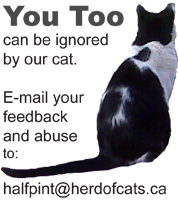You are hereXbox One Controller emergency repair
Xbox One Controller emergency repair
It just randomly stopped working properly...
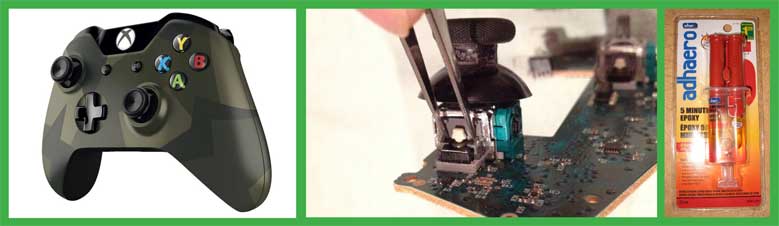
Randomly in this case is defined as being dropped on the floor three times within two days. A cement floor of course. Carpetted but still not forgiving. Strangely enough the Microsoft Headset Adapter which I have difficulty removing at the best of times popped off cleanly all three times.
My Xbox One Camouflage Controller survived the first drop. The left joystick got all clicky the second time but still worked. The third drop not only made the joystick clickier but the controller had developed a rattle if you shook it. Technically it still worked.
So. Time for a repair.
First off, the warranty for Xbox One accessories is 90 days which I was well past so nothing was stopping me from opening it and I had good luck with Xbox 360 controller repairs previously.
Second off, my research showed me that the left joystick flakiness was a common problem and fairly easily fixed.
So my odyssey began:
Ignoring the myriad videos available I went looking for a photo gallery of the repair procedure and found one at Instructables.
I had watched a video of disassembly and started from that before getting to the point where I needed the Instructables gallery. Almost every reference claimed I would need to solder off the eight wires connecting the vibration motors and solder them back on when you were done. While not unable to do this, I was unwilling.
I discovered that you could get enough slack to get at the joystick control board if you pried loose the motor wire that runs around the D-pad and work the joystick control board loose. It still had the motors connected and sat loosely on top of the buttons/D-Pad control board but it was accessible if a little awkward.
It turned out that the loose, rattling piece was in fact the same piece (clip) that is usually at fault with joystick problems. The middle image in the banner photo shows the piece being held in place with tweezers. Removing it from the controller immediately solved the rattling problem now I just had to get it back in place.
I couldn't find a toothpick and actually used a kabob skewer as those I had handy. I mixed up the epoxy and dabbed small amounts on the clip and on the side of the joystick assembly where it attached. For once I heeded the warnings and was careful not to glue the moving part of the joystick clicker. The white piece held in place by the grey clip.
It sounds more complicated that it was but the thirty minute drying time of the epoxy was longer than the repair time itself.
I have tested the controller and while there was a bit of stickiness initially it worked itself out and is performing as reliably as new.
Very happy with the result.
I did discover one piece of good news which would have been an effective alternate solution.
The camouflage portions of the controller can be easily removed and swapped onto a good black controller. Or other donor. This would also work with any other custom controller. Only the front cover and the bases of the handles are customized. They come off easily and can be swapped onto a working basic controller. Handy to know as the plain black controllers are usually cheaper. The process will void all warranties but keep your prettier controller.
In my repairs I used:
- Secure Torx screw drivers. T8
- Regular Torx screw drivers. T6
- Epoxy. Dollarama for the win.
- Stick/toothpick to stir and apply epoxy
- Spudgers from my iPhone/iPad repair kit
- Magnifying glass (my eyes aren't what they used to be)
-

- Login to post comments
- 285 reads

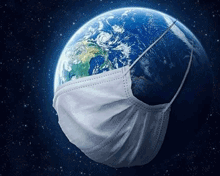



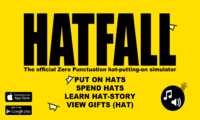
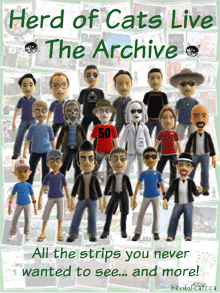
.thumbnail.jpg)