You are hereYou morons....
You morons....
or How I actually read the docs and figured out the WebComics module.
It's StoryLine -> Episode -> Strip.
I created 2 story lines: Clan Comics and Console Exchange
I created a generic Episode for each Story Line.
You can now post strips under one of those 2 episodes, and the strip will get promoted to the front page.
Also, some images were missing from the webcomics-module tarball. I found them in an old tarball, and installed them. I also removed the "Promote to front page" setting on the Story Lines and Episodes. It made no sense. And since we never need to create a Story Line and Episode again, I really wanted to find a way to remove the menu entry, but could not find a way. Oh well. Just don't create other story lines and episodes.
To post a strip, select "Strip" in the "Create content" menu, and then "Choose..." an image file. You should not use the Gallery interface. If you do, you did it wrong...
Blackwalt will be happy to answer any questions you have, as soon as he actually learns the damn thing properly.
-

- Login to post comments
- 431 reads

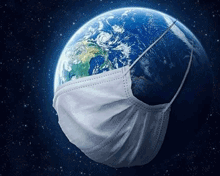



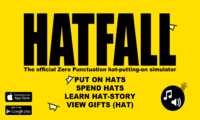
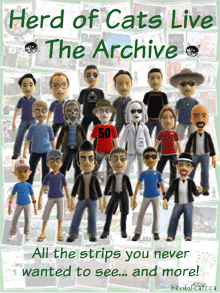

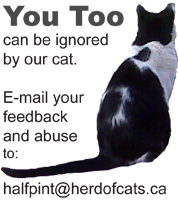
You morons...
Also I created a HOC Live storyline and an HoC Live Episode 1. I then added the three HOC Live strips and they seem to scroll fine through Next/Previous.
However, the Console Exchange Storyline you had created. #2 has no previous and Next goes to #1. Next from #1 goes to the HoC Live StoryLine page.
I also changed the name of the Episodes to make then different than the Story Line.
More later.
Except it's completely out of order.
n/t
Selecting Next and Back kind of takes you randomly through the (now three) seperate storylines.
I think we can only run one comic through this at a time and we are running three. Not two btw.
Console Exchange
HoC Live
Clan Comics
For us.