You are hereBlogs / Stavr0's blog / The Easter Bunny brought me a basked filled with red sn0w.
The Easter Bunny brought me a basked filled with red sn0w.
Another adventure in homebrew - iPod Touch 2G now jailbroken
redsn0w 0.1beta review

Jailbreaking is not for the faint of heart.You have to be prepared for the possibility of bricking your shiny toy. Performing the operation takes about half an hour, and involves lots of cold sweat and nervous waiting.
Step 0 - Practice
Before attempting to use redsn0w, it's best to learn how to shutdow, reboot, restart, go in recovery and DFU and how to recover from DFU.
Step 1 - Obtaining redsn0w
http://blog.iphone-dev.org/ or http://redsn0w.com/
Available for your favorite OS. Extract into a temp directory.
Step 2 - Prepping
Make sure you have a clean, stable network connection and that the iPod can access WiFi. Shutdown non-essential apps on the host computer. Connect iPod directly to the best USB port available (no hubs or extension cords). Take one last backup with iTunes, then shut it down.
Step 3 - Jailbreak
Open the README for last minute hints. Call up a command line / terminal screen and run redsn0w. Follow all instructions. When redsn0w finishes, it's not the end yet. The iPod will process for another few minutes, showing a picture of a hard disk. When the pineapple dude shows up, that's the last stretch.
Step 4 - Cydia
Once the agonizing wait is over, the iPod has rebooted. It now has it's first homebrew app pre-installed: Cydia (the other App Store). At first launch it will detect and ask for upgrade and what kind of user to pre-set (User, Hacker, Developer).
Your iPod Is Now Jailbroken.
Review
Version: redsn0w 0.1 beta windows edition
Pros:
- Idiot-proof jailbreaking. There's nothing more to press than the 'any' key.
- No hex values or mucking around in debuggers.
- No need to talk to a horse, does not require a copy of Zelda Twilight Princess
Cons:
- Requires an active network connection to download and install jailbreak firmware, no pre-caching for offline use.
- Lack of GUI means it's not clear for beginners how to engage DFU mode -- vulcan nerve pinch skills required.
- No undo, uninstall or recovery of a failed jailbreak is apparent
- Final step is not described, while the iPod upgrades itself and apparently freezes for a few minutes, redsn0w has exited and you are back to the command prompt with no idea how long the process is going to take.
Final Grade
4 Pintsie Paws out of Five
Update: A new beta 0.3 has been released.
-

- Stavr0's blog
- Login to post comments
- 1626 reads

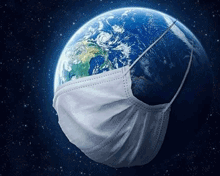



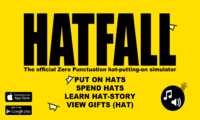
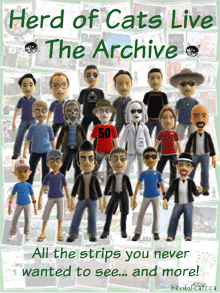

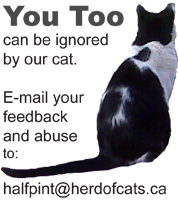
But the content is good.
21 apps Apple doesn't want on your iPhone
And to save you some time:
And of course, the worst offence: Yanked after a day: NetShare tethering
For the uninitiated, what benefits can we expect for nearly killing our favourite little gadgets?
You had me at DivX.