You are hereBlogs / Q-Bert's blog / Adding inline images.
Adding inline images.
OK, when you invoke Image Assist, and you select an image, make sure you keep "Not a URL" and then select a size to display. It will select thumbnail by default, which might not be what you wish.
All this together will permit you to display an inline image in your post/blog.
-

- Q-Bert's blog
- Login to post comments
- 383 reads

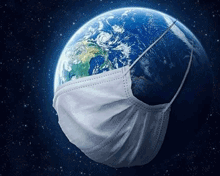



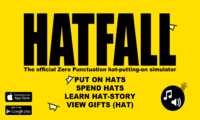
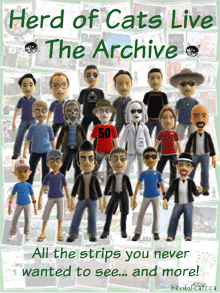

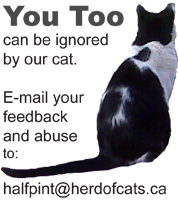
Seems to work. Couple of tries to add the cover pic to the Borderlands story. Only worked when I selected original but seems to have settled down to accept thumbnail.
Will have to work on the html to get the text at the top of the photo and flowing down. Hopefully Coxxorz will know.
You mean like this?