You are hereBlogs / Stavr0's blog / Techie Blag - External Storage for SciAtl 8300HD PVR
Techie Blag - External Storage for SciAtl 8300HD PVR



I was hoping to create an epic blog about the challenges and hurdles of installing an external drive on the Scientific Atlanta 8300HD PVR in use by most Canadian cable providers.
I would have talked about the difficulties of choosing the right enclosure, finding just the right eSATA cable to hook up to the PVR, hard disk installation woes, partition problems. The agony of returning the hardware three times to find the one that works.
Turns out there will be none of that. All I needed to do is the following:
- Purchase 1TB SATA drive and eSATA enclosure
- Install drive into enclosure
- Power down PVR
- Connect the supplied cable to the enclosure and the PVR
- Connect the enclosure power supply
- Power up eSATA
- Power up PVR
- Wait a while for things to reboot and initialize
- Press OK to format external disk
- Power cycle the PVR once more
- ???
- Profit!
Right. Here's what I wasn't expecting:
- The drive fits properly in the enclosure
- The connectors and screw holes are properly aligned
- All the necessary cables and screws are provided with the enclosure
- The cables fit
- The PVR recognized and formatted the drive immediately
Evaluation

Everything went too smoothly. I substract one half HPP for the low difficulty factor and one half HPP for the hard drive manufacturer scam of using powers of 10 to represent drive space (1TB = 933GiB = 0.91TiB). Also I reserve the right to reevaluate this review if and when the enclosure has further issues.
Materials
- Vantec NexStar CX eSATA/USB enclosure [NST-300SU-BK]
- Western Digital Caviar Green, SATA, 1TB, 32MB cache [WD10EADS]
Nerd Rant Addendum
Turns out 1TB is 1,000,000,000,000 -- a trillion bytes or 10^12bytes. A Terabyte in powers of two is 1,099,511,627,776. Which is 10% or 99GB.
-

- Stavr0's blog
- Login to post comments
- 1693 reads


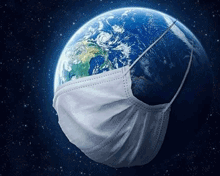



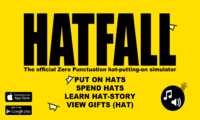
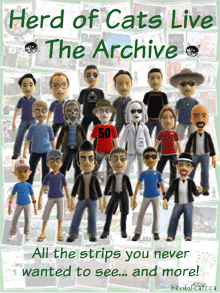
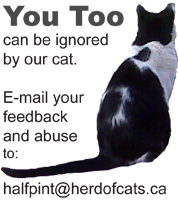
Using an external drive that has both a USB and network adapter. Like that you connect it to the PVR and record to it, and any network device can see it and play back the reecordings?
Your question is moot for the 8300HD, as it only supports eSATA. The drive is formatted with IVFS and AVFS partitions (see attached diagnostic screen). These are proprietary, encrypted file systems and the encryption key includes a secret that is specific to each unique PVR. Were I to connect this drive to another PVR, it would not be mountable. And until some hacker creates a IVFS/AVFS decryption module, the content is locked down tight.
People have successfully extracted content out of those, using the firewire port. But firewire can be turned off in the firmware, and copy protect bits on the content can also block copying.
As for the Bell option, They do a similar encryption on their storage. Also, it seems their option is not transparent, programs are not recorded to the external drive. They have to be moved for archival. BTW the Bell file system is ext3, but the file themselves are encrypted.
I dunno about Rogers, but Bell has that shit locked down pretty tight.
I was surprised that Bell also offered a software update for their HD PVRs enabling the use of an external USB drive for recording. Even on a couple of receivers that aren't PVR's to start with! I'm sure it's just a side effect of being the same unit used by Dish Network in the states (made by Echostar or Motorola?), but still impressive Bell didn't actively block the feature.
I give this blag a 4.5:
