You are hereBlogs / Q-Bert's blog / Installing Snow Leopard, an adventure
Installing Snow Leopard, an adventure
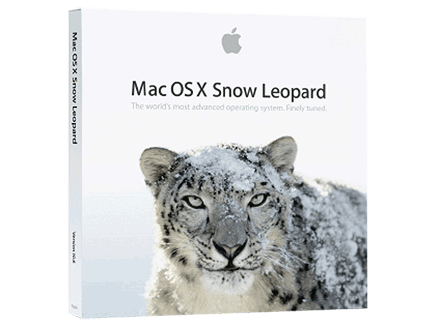 Big Kitty or Killer Cat ?
Big Kitty or Killer Cat ?
Snow Leopard is advertised as the simplest install of any OS in the past. My laptop begs to differ.
I sat down with my new Snow Leopard DVD and followed the instructions:
- Backup your machine
- Push the DVD in.
- Click on the Upgrade to Snow Leopard icon
- Answer a few questions
- Profit!
Those who know me, can pretty much predict what happened:
- I didn't really backup my machine. Backups are for wimps.
- I clicked on the Upgrade to Snow Leopard icon and nothing happened... Nothing.
That's not optimal.
OK, the Install Instructions(tm) state that if your machine is not cooperating, then BOOT with the Snow Leopard DVD, and answer the questions, and the Upgrade will happen. I tried that.
"Your Disk cannot be upgraded" Lovely. Why ? Why, damn you....
Back to the Install Instructions(tm): "If you are Q-Bert, you obviously have done Bad Shit(tm) to your drive in the past, thereby nuking the MBR and boot blocks in such as fashion as to be able to boot with Leopard but nothing else; but that's because we saw you coming then, but don't really care about you now." Lovely. I need to reformat.
Yeah, Jobs is right: I had purchased this laptop with Leopard installed, but then proceed to install Boot Camp, XP, Parallels, VMWare, and Vista, just to make sure that a maximum amount of Bad Shit(tm) would happen to my partition information and layout. Leopard took it like a champ, but Snow Leopard seems to be the Skinny Weakling in the family. After Googling the partition information that was available to me via the Terminal, it was pretty official: I had to reformat.
GREAT. I can just see it now: Reformat, reinstall, hunt for all my software again, re-license, groan.
Wait, what's that on the main instal page when I boot the DVD ? "Restore from Time Machine backup..."
Time Machine ? Oh yeah. Never used it. Backups are for Wimps, remember ? Wait, do I have a USB drive somewhere ? Yeah, I do. 80gigs too. Laptop has 50gigs stored on it. We have a winna.
Boot up Leopard. Plug USB drive in. Reformat USB drive. Auto-popup: "Do you want to use this drive as a backup?" Well, actually yes I do. Time Machine auto-starts and starts a backup. Hell yes. Wait 4 hours. Backup done. Boot up Snow Leopard DVD, re-format drive, restore from Time Machine, wait 3 hours, reboot.
We are now in Leopard with my machine exactly as it was. Well, almost. My Boot Camp partition is gone, so Vista is gone. Crying shame, that. When was the last time I had booted Vista ? Don't recall.
OK, pop the Snow Leopard DVD in again, click on "Upgrade to Snow Leopard..." icon. Victory! It starts!
No questions to answer, auto-reboots twice, comes back up. I am now running Snow Leopard!
So, yeah, if *you* haven't completely fscked up your Master Boot Record and EFI partitions the way I did, then Snow Leopard *is* the easiest upgrade of any OS you have ever done.
-

- Q-Bert's blog
- Login to post comments
- 980 reads

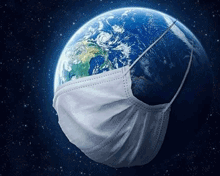



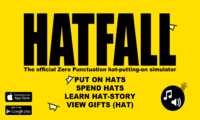
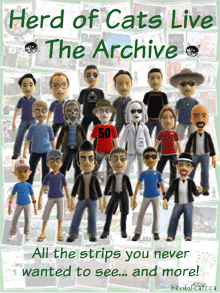

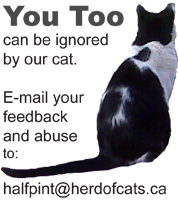
I see what you did there.
and my non-geekiness doesn't get it?
You have to be a Mac Head (or McHead) to get it.
Could it be that the s and the u keys are reversed on the crapintosh keyboard?
I can see how it would definitely confuse the crapheads.
http://lmgtfy.com/?q=fscked
That almost sounds like an XP to Vista upgrade, but more painful.
Good thing it was Mac.
but figured I would just start a hate storm. You know how the MAC pundits get.
I leave it to the PC weenies to start the hate storm, then mop the floor with their ignorance.
I am a Linux pundit, and a Mac user.
n/t